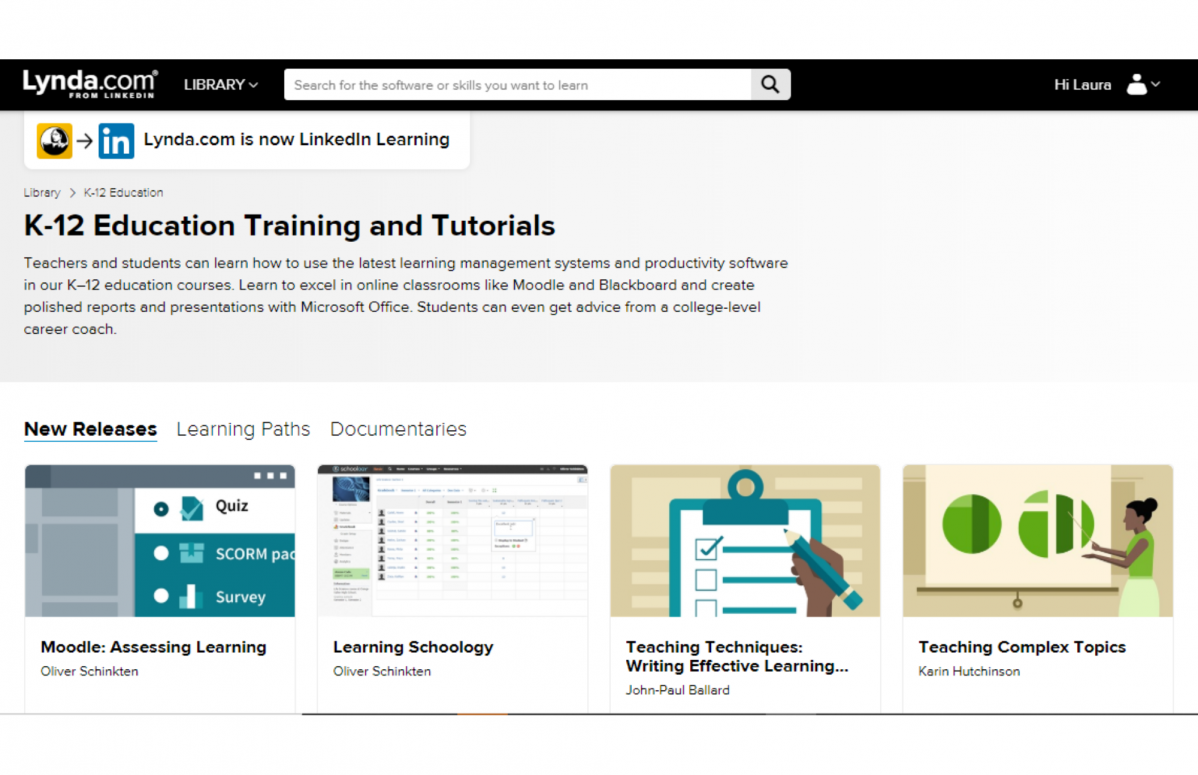By Laura, Reference Librarian
Access the full Lynda.com tools series for parents, educators, and job seekers by reviewing the accordion items below.
All aspects of life move to an online format, we’re challenged with the task to become digital learners and thinkers, learning more about the online frontier and its resources to help connect the dots. Luckily, Lynda.com is here to help!
Lynda.com is a database of video tutorials on a variety of topics, including teaching tips, software, and some K-12 subjects, like algebra and writing a research paper, as well as professional skills and tools. This resource is available for use at home for free with your library card.
- Learning Everyday Math with Vince Kotchian
Learn everyday math skills, like calculating tips, calculating areas for home improvement projects, and comparing prices. Use these techniques to show your students how math is used on a daily basis! - Learning Algebra: Pre-Algebra and Learning Algebra: Solving Equations with Karin Hutchinson
Struggling to remember your old algebra classes when helping your student with homework? Is your student being taught a completely different method than the one that you remember? Get a refresher with these Common Core algebra tutorials!
Laura’s Quick Tip:
When starting a new tutorial in Lynda.com, check for Exercise Files and print them off before starting your course. You can use these files during and after your tutorial to help with learning. The button for Exercise Files can be found in the menu options directly below the course video screen.
- Writing a Research Paper with Judy Steiner-Williams
Help your high school student write their best research paper with this tutorial full of tips and tricks for the whole process. - Learning Study Skills with Paul Nowak
Study skills are sure to be essential throughout your student’s school career. Help them better retain knowledge and become better test-takers with this study skills tutorial. - Teacher Tech Tips Series with Oliver Schinkten
Check out this series in which Oliver Schinkten will show you how to optimize digital tools like Google Classroom, PowerPoint, and educational websites and apps to optimize your services in the digital or physical classroom. - Teacher Tips Series by Aaron Quigley
More teaching tips, this time from author and educator, Aaron Quigley! He offers tips for using technology, finding Common Core lesson plans, funding classroom projects, and more.
Laura’s Quick Tip: Trying to remember something you missed in a
tutorial? Or, learn better by reading? Click on the Transcript tab underneath the tutorial video screen to read transcripts of each lesson.
- Communication in the 21st Century Classroom with Oliver Schinkten
Learn how to use Internet-based tools like video conferencing software, collaboration programs (i.e. Google Drive), and social media to better communicate with your 21st-century students, parents, and fellow teachers. - Flipping the Classroom with Aaron Quigley
Learn how to use your new online teaching skills to maximize your teaching time when you get back to the classroom.
Lynda.com has several Learning Paths to help you in different skill areas. One such Learning Path is called Becoming a Successful Job Hunter and includes various expert-led tutorials such as the following:
- Writing a Resume with Stacey Gordon
Learn how to write a standout resume for various types of careers and industries, and how to identify and address problem areas in your work experience (i.e. little experience, long employment gaps, etc.). Let Stacey Gordon, cofounder of Career Incubator, show you how to put your best foot forward on paper. - Job Searching Strategies with Valerie Sutton
Find the best job to fit your skills and interests by maximizing online and offline job searching. Learn how to expand your network of contacts, work with recruitment professionals, and make your profile stand out on online job boards. - Learning LinkedIn with Oliver Schinkten
LinkedIn is one of the most popular professional networking sites on the Internet. Learn how to best use this tool to your advantage by creating a standout profile, searching for job opportunities, and creating beneficial contacts.
Laura’s Quick Tip: As you are viewing and going through your tutorials, take and save notes using Lynda.com’s Notebook feature. It
can be found to the left of your video screen next to the Content tab. Take notes as you go and review them later to help reinforce and maintain the information you learn.
- Mastering Common Interview Questions with Valerie Sutton
Interviews are always nerve-wracking. Follow career coach, Valerie Sutton, as she reviews the top ten interview questions and advises you how to create a response that highlights your experience and enthusiasm for the job and/or organization. Maximize your preparation to make the best first impression! - Succeeding in a New Job with Dr. Chaz AustinOnce you have a job, what’s next? The work doesn’t end there. Dr. Austin shares 14 tips to successfully start a new job. He discusses how to make the best impression, prepare for the start of your job, connect with fellow employees, find mentors, evaluate success, and maintain humility.
Laura’s Quick Tip: Want to keep learning? Try one of Lynda.com’s Weekly Series. To find them pick a topic from the Library menu on the home screen.
Under the topic description, you’ll see four buttons. The one to the far right is labeled “Weekly Series.” Click this button to find weekly series in your chosen topic area.