Our digital magazine provider, Zinio,is getting an update! As those of you who are currently using the Zinio for Libraries App may have noticed, Zinio has been transitioning to RBdigital since this summer: as a result the Zinio for Libraries app will no longer be supported at the end of this month. We recommend updating to RBdigital as soon as possible. Here is everything you need to know to make that happen!
For existing account holders:
If you are already using the Zinio for Libraries app, you have likely received reminder notifications to download the RBdigital app for your device. If you are using a mobile device or table, visit your app store (whether that is the Kindle Fire Store, the Google Play Store, or the Apple App Store), and download the free RBdigital app. If you read magazines on your desktop, laptop, or mobile browser, click here to visit the library’s RBdigital landing page, and update your browser bookmarks.
Here are some of the changes that will be available on the new RBdigital app:
- Browse and check out magazines in-app: you will no longer have to switch from the app to the website to check out magazines.
- Browse and check out back issues of your favorite magazines from within the app.
- Automatic downloads of new magazines: you can opt to have new issues of your favorite magazines automatically download to your account when they become available.
- In-app access to your account history.
Here is what will not change after the transition:
- Mobile app availability: The RBdigital App is still available as a free download from the Kindle Fire, Google Play,. and App Stores
- Checkout periods: There are no holds, no checkout period, and no limits on the number of magazines you check out. You will also be able to keep magazines in your account for as long as you like!
- Reading preferences: You can still choose where to read magazines, either in your app or on your desktop, laptop, or mobile.
More information about using RBdigital is available on their Help and Frequently Asked Questions pages – or you can ask a staff member about RBdigital and how to start reading digital magazines using your library card! Contact our Adult Services Department at 614-837-4104, ext. 233, or visit our Adult Services Desk during library hours for assistance.