Library users can access the library’s free WiFi through the network connections on library or personal laptops, or through the settings on personal mobile devices.
Wireless Services
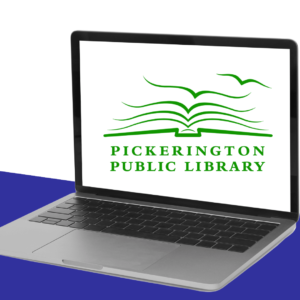
Connect to WIFI
Library users can access the library’s free WiFi through the network connections on library or personal laptops, or through the settings on personal mobile devices:
- At Pickerington Main, select “PPL-Wireless” from the list of WiFi connections.
- At Sycamore Plaza, select “SPWireless” from the list of WiFi Connections.
Wireless Printing Instructions
Wireless printing is available at any location of the Pickerington Public Library, for laptop users or for customers using mobile devices. The same printing fees apply to wireless printing.
To print from a laptop:
- Print at Pickerington Main Library, or print at Sycamore Plaza Library.
- Select printer: black and white, or color
- Enter an email address.
- If printing from a web page: copy and paste the website’s URL into the text box
- If printing a document from your computer or flash drive: click Browse, and locate and select file
- Click the green printer icon to send documents to to printer.
- At the library’s print release station, click Release a Print Job and enter the email address used above, then follow the posted instructions for paying for print jobs.
Printing rates apply:
- $.10 per black and white page
- $.50 per color page