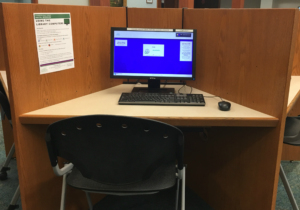 Public computers are available in the Information Services and Youth Services Areas at Pickerington Main Library. In order to use a public computer, a library card is required:
Public computers are available in the Information Services and Youth Services Areas at Pickerington Main Library. In order to use a public computer, a library card is required:
- Choose any available computer, and select “Log In as Patron.” Enter your library card number (the number on the back of your card, without spaces) and your Personal Identification Number (PIN).
- Cardholders are allotted two (2) hours, or 120 minutes, of computer time per day. Guest pass users are allotted one (1) hour, or 60 minutes, of computer time per day.
- There is also a quick-print terminal at all locations. Quick-print terminals are limited to fifteen (15) minute sessions and provide access to the Library’s printing equipment, and are accessible to both cardholders and guest pass users.
Available Software
- Windows 7
- Microsoft Office 2010: Word, Excel, PowerPoint, and Publisher
- Google Chrome and Firefox web browsers
For additional information, please visit the library’s Policies and Rules page to see the Computer Use and Internet Access Policy.
Laptop Computers
All locations of the Pickerington Public Library also make available laptops for patrons to check out for use while in the library building:
- A Pickerington Public Library card in good standing is required in order to check out a laptop to the customer’s account.
- ID, or another form of collateral, is also required, and will be held while a laptop is in use.
- There is no time limit for laptop computer use. Laptops are made available on a first-come, first-served basis.
Printing
Printing is available at all locations, for the following costs:
- $.10 per black and white page
- $.50 per color page
Please note: the library printers do not print in page sizes larger than letter size (8.5″ x 11″).
At all locations, the printer coin box accepts $1 and $5 bills, and silver coins (nickels, dimes, and quarters) only.
See a staff member before printing if you have questions about printing documents double-sided, printing on larger sizes of paper, or if larger bills and/or credit/debit cards are required for payment.
Connect to the free WiFi
Library users can access the library’s free WiFi through the network connections on library or personal laptops, or through the settings on personal mobile devices:
- At Pickerington Main, select “PPL-Wireless” from the list of WiFi connections.
- At Sycamore Plaza, select “SPWireless” from the list of WiFi Connections.
Wireless Printing
Wireless printing is available at any location of the Pickerington Public Library, for laptop users or for customers using mobile devices. The same printing fees apply to wireless printing.
To print from a laptop:
- Click here to print at Pickerington Main Library, or click here to print at Sycamore Plaza Library.

- Select printer: black and white, or color
- Enter an email address.
- If printing from a web page: copy and paste the website’s URL into the text box
- If printing a document from your computer or flash drive: click Browse, and locate and select file
- Click the green printer icon to send documents to to printer.
- At the library’s print release station, click Release a Print Job and enter the email address used above, then follow the posted instructions for paying for print jobs.
To print from a mobile device:
- Download the PrinterOn app from the App Store or Google Play Store
- Use the Location Search to find the printer for Pickerington Main Library or Sycamore Plaza Library
- Select printer: black and white, or color
- Select documents from the mobile device’s documents, email, or photo apps, or from a web page
- Send the documents to the printer.
- At the library’s print release station: click Release a Print Job and enter the email address used above, then follow the posted instructions for paying for print jobs.
Copying, faxing, and scanning are also available at all locations of the library. Click here for a list of services and costs.