When it comes to technology, there is no limit on what you can use to improve your personal and professional skills. Create a resume, reconnect with friends and make business contacts on social media just to name a few things you can do at Pickerington Public Library. Don’t forget to download e-books to your e-reader or tablet and so much more!
Pick Your Topic

Computers and Laptops
Computers
- Cardholders are allotted two (2) hours of computer time per day.
- Guest pass users are allotted one (1) hour of computer time per day.
Laptops
- Users must be Pickerington Public Library cardholders in good standing.
- User’s must provide an ID or other form of collateral to be held while laptop is in use.
- Single day with no time limit.
- Windows 7
- Microsoft Office 2010 (Word, Excel, PowerPoint and Publisher)
- Google Chrome and Firefox web browsers
- Laptops (camera and microphone)

Copy, Fax, Scan, Print, Mobile Print
A public printer and copier is available at all library locations. The printer and copier accepts $1 and $5 bills, nickels, dimes and quarters. A credit or debit card may be used to pay for print jobs at least $0.60.
Cost Per Page
- $0.10 Black and white 8.5″ x 11″ and 8.5″ x 14″
- $0.20 Black and white 11″ x 17″
- $0.50 Color 8.5″ x 11″ and 8.5″ x 14″
- $1.00 Color 11″ x 17″
Fax and Scan
- Faxing and scanning are free at all library locations.
- Faxing to international numbers is not available.
- Scan to email, or to a USB or flash drive. The scanner accept documents up to 11 x 17″ size, and can send documents in color or black and white, and as PDFs or as image files.
Mobile Printing – To print from your own device, access the mobile printing interface or scan the QR code.


3D Printing Services
3D Printing procedure
The Pickerington Public Library provides 3D printing services.
- Customers may submit print requests through the library’s website. Library staff will assist as needed.
- Files will be printed as submitted, without modifications. If changes are necessary, staff will notify the customer and recommend adjustments.
- Once printing is complete (within approximately 1-2 weeks), customers will be notified about pickup details.
- Cost: The library charges $0.10 per gram of filament used (calculated by software), with a minimum charge of $1.00. Payment is required before the print is made.
- Read more about the 3D Printing Policy including limitations and prohibited uses.
How to find or create your design:
- To create a 3D print, you can download a pre-made file from a website that makes printing as easy as picking a project from a catalog. Thingiverse | YouMagine | MyMiniFactory | Thangs
- Alternatively, you can use modeling software to create your own designs. The following websites offer pre-made files and free modeling software. Tinkercad | Blender | SketchUp | Sculprtri
Export your object as a .3mf, .stl, .stp, .step, .amf, or .obj file. If you need help, our staff is here to help.
Printer specs: Dremel Digilab can print up to 255x155x170mm (11 x 6 x 6.7in) and has a maximum print time of 8 hours.
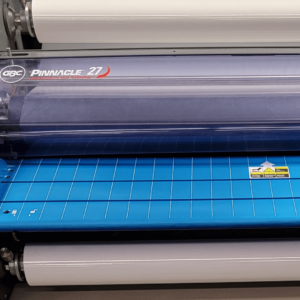
Laminating Services
Laminating procedure
Customer laminating requests should be dropped off for Tech Services staff with contact information name/phone number/email attached to the item(s).
This service is available only at Pickerington Main Library.
Items may be dropped off, Monday-Friday.
Questions? Contact Technical Services at 614-837-4104 ext. 227
- Cost: $1.00 per foot (this is the minimum size and charge)
- Size: Nothing larger or thicker than a poster board and no wider than 22”.
- Time: Allow Tech Services staff 24 to 48 hours to laminate items
- Laminating services are only available Monday – Friday and with staff’s schedule and availability.
- Tech Services staff will communicate timeline with customer.

Technology Trainers
If you have questions about any of these programs or more, the Library is here to assist with drop-in technology assistance, or one-on-one help by appointment, with a Guiding Ohio Online technology trainer.
Click here to request an appointment and book a technology trainer for a 30-minute, individual help session.

Wireless
Library users can access the library’s free WiFi through the network connections on library or personal laptops, or through the settings on personal mobile devices. Wireless printing is also available at both locations.
Click here to see wireless resources at all locations of the Pickerington Public Library.
This project was made possible in part by the Institute of Museum and Library Services and the State Library of Ohio.
Guiding Ohio Online is a State Library administered competitive annual Library Services and Technology Act (LSTA) grant, enabling libraries in rural Ohio to hire a dedicated full or part-time technology trainer for their library.